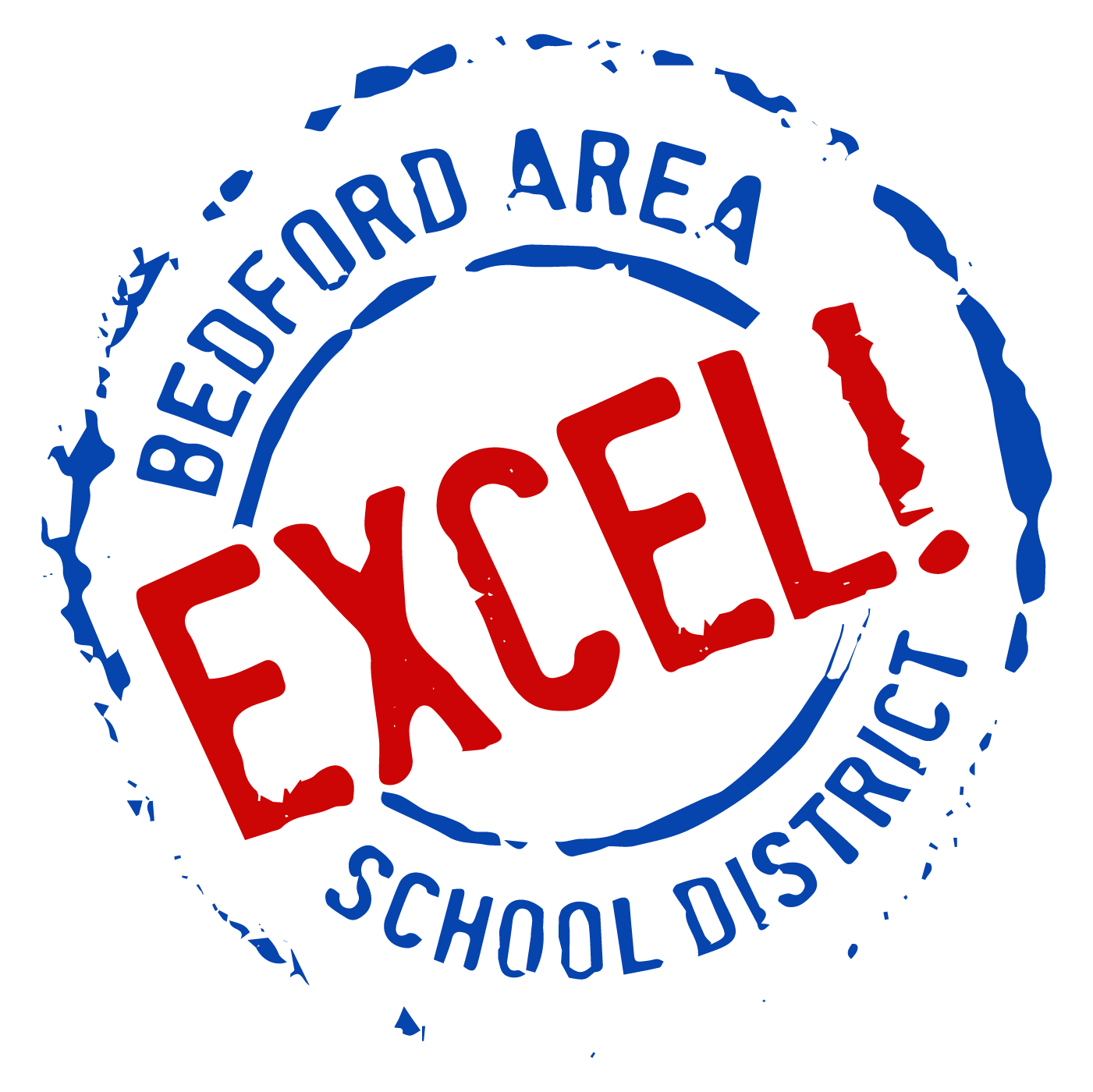To ensure a smooth transition for Middle School students this Friday (for 6th grade) and Monday (for 7th and 8th grade) during iPad collection and distribution, we've provided clear instructions to help your child prepare. Follow these steps to protect your child's data:
1. School Apple ID & iCloud Syncing: Your child must be signed into their School Apple ID on their iPad, with iCloud syncing turned on. This secures their data during the transition to the new iPad.
2. Backing Up Photos & Files: If you wish to back up photos or files, we've included directions for using the school Google Drive account. Click the link below for step-by-step instructions on each process.
Click here to access directions
Thank you for your cooperation in ensuring a seamless iPad experience for your child. If you have any questions, feel free to reach out.